RunFactor is an expanded Discord-based chat tool, designed to initially support the official USPSA classification calculator. While it operates on a static set of data in accordance with USPSA guidelines and API restrictions, the tool stays reasonably current through updates drawn from the most recent High Hit Factor (HHF) values published by USPSA. Looking ahead, we plan to broaden the toolset to include Steel Challenge, IDPA, and PCSL calculations, offering competitors across multiple leagues the same level of access and insight after beta testing.
The primary goal of RunFactor is to give competitors deeper insights into their classifier runs. RunFactor also helps to promote each league within the broader online shooting sports community. Every calculation includes a direct link to the USPSA Classifier page so shooters can easily verify their results. Within the #runfactor chat on the Range Rival Discord Server, competitors and match directors can:
Pull all division Hit Factor cutoffs with a single index using /stage
Quickly calculate an individual run percentage.
Gain deeper insights with the /whatif command, showing time or points needed for the next classification level.
Use the /rankup command to project scores needed to move up in class.
Connect with other USPSA shooters on a centralized platform to share scores and compare progress.

It is important to get familiar with both your local clubs and the official USPSA Rulebook. Practiscore is essentially the tool that every match director uses to list their matches. Never shot competitively before? Read our article on introduction into competition shooting: USPSA!
The calculator is designed to walk you through the inputs you’ll need, with commands structured around a few simple requests based on the data you already have. The /stage command provides quick access to division cutoff information or calculates the percentage for an individual run using only your division and hit factor. The /whatif command takes things a step further, letting you enter a run time to see not only your current percentage, but also how many seconds faster, or how many more points in the same time you would need to reach the next classification. You can also enter a target percentage to find out exactly what is required to meet that goal. Finally, the /rankup command allows you to plan your next run or series of runs, calculating the scores needed to reach your target class.
Each output also includes a direct link to the official USPSA website, making it easy to verify your results and confirm the accuracy of your calculations. Do not forget that you will need an active USPSA membership for your classifiers to count.
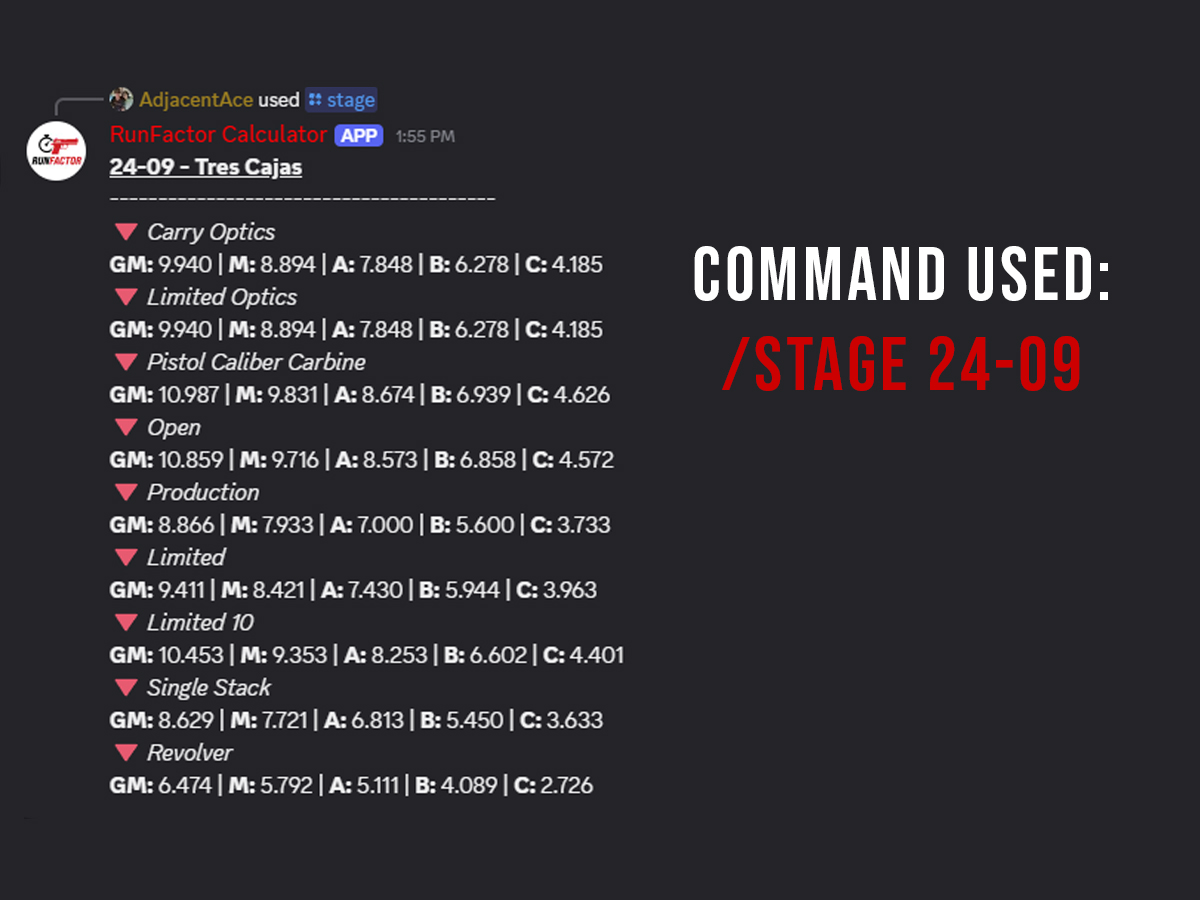
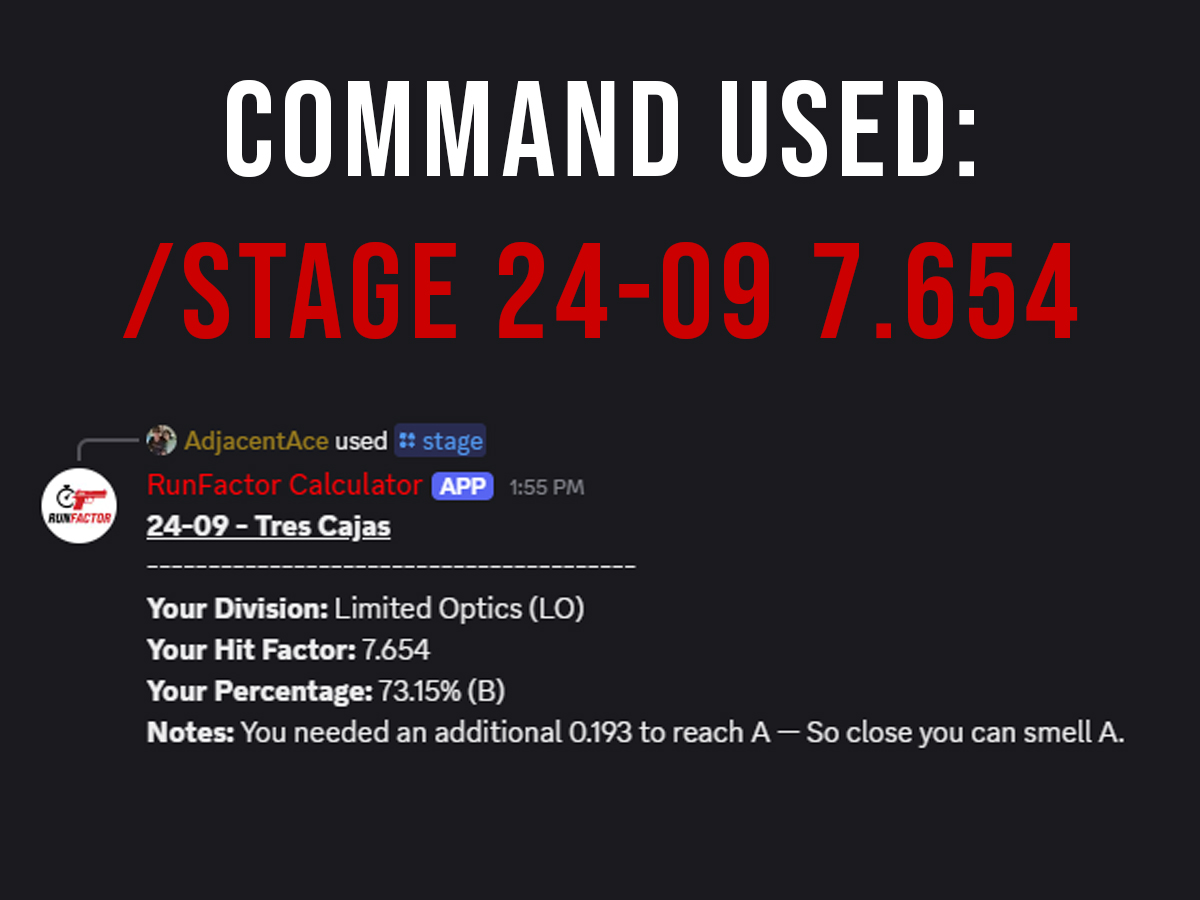

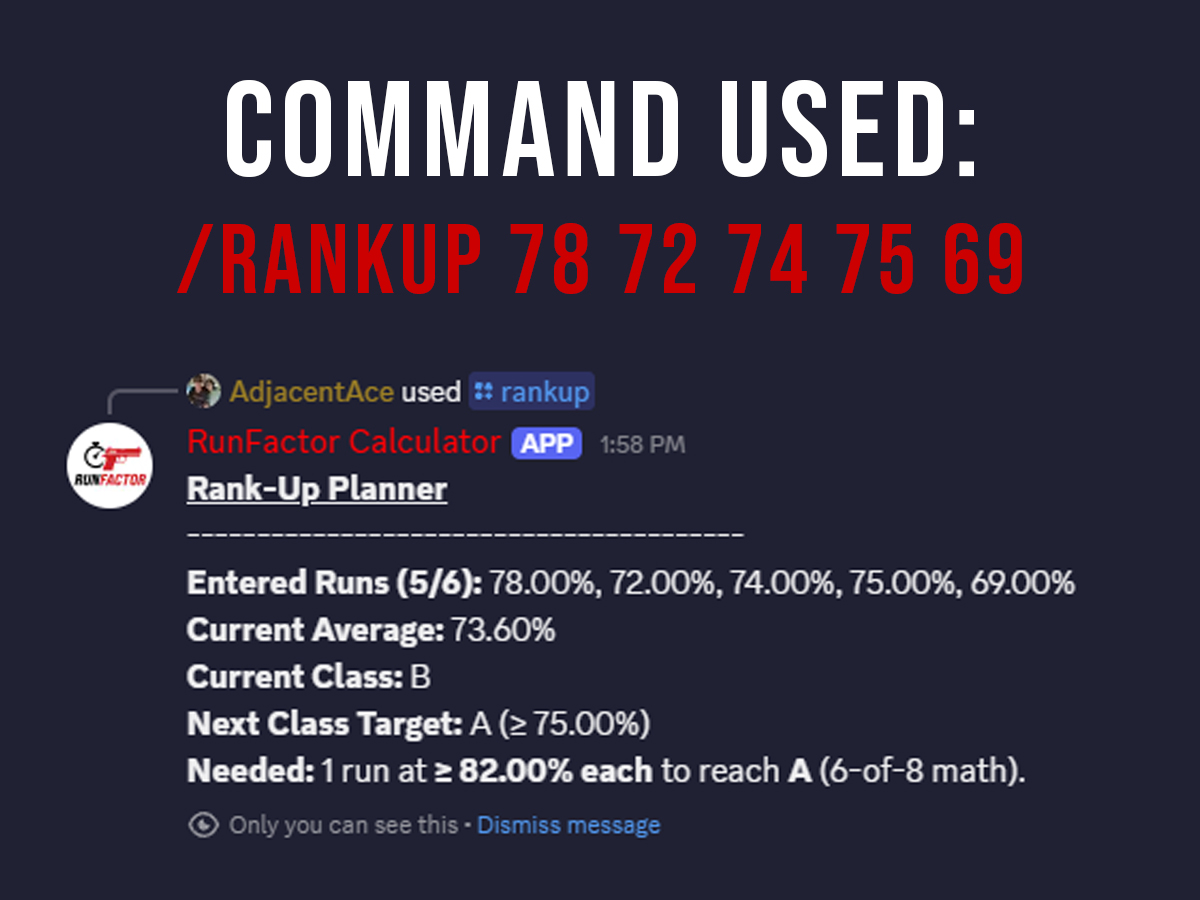
/stage (Division Index & Individual Run Calculator)
The /stage command works in two ways. The standard format is /stage 24-01 or /stage can you... You do not need to type the full stage name; the calculator will index the correct stage based on the first few words. Entering just the stage command with the stage name or number will return the class cutoffs for every division. If you type /stage 24-01 LO 8.2439, the tool will calculate your individual percentage for that division and Hit Factor.
/whatif (How Many Seconds Faster or More Points Needed for Target Rank/Percentage)
The /whatif command allows you to see what adjustments are needed to improve your classification. For example, typing /whatif 24-01 LO 8.2439 8.67 will calculate how much faster you would need to be, or how many more points you would need in the same time, to reach the next classification level. You can also set a target percentage. For instance, /whatif 24-01 LO 8.2439 8.67 82 will show you exactly what it takes to achieve an 82% run.
/rankup (Calculate Your Needed Percentage to Rank Up)
The /rankup command helps you figure out what is required in your next run to move up in classification. This is particularly useful when shooting multiple classifiers in a single match. For example, entering /rankup 75 73 77 72 74 will calculate what percentage you need on your sixth run to achieve A Class. If you only enter four numbers, the tool will calculate the average required across the next two runs and so on. Simply enter the percentages from the runs you know will remain on your scorecard.
We are currently in the testing phase of this tool and welcome suggestions and feedback from the community. If there are additional features or information you would like to see implemented, let us know. Our long-term goal is to expand the calculator to include IDPA and PCSL data once we complete this initial trial run. While we have considered integrating the tool directly into our website, we are beginning with a launch on our Discord server to gather input from competitors and feedback from USPSA.
If you would like to share ideas or get involved, join the Discord by clicking the button below.
Chasing rank isn’t everything! Don’t get too lost in the sauce without realizing your skill level is your skill level. Chasing small jumps instead of focusing on fundamentals that will take you large leaps will limit your progress but it is fun to have a goal to chase. Use the statistics provided by RunFactor to push yourself to higher standards! I Look forward to hearing everyone’s feedback on the tool.